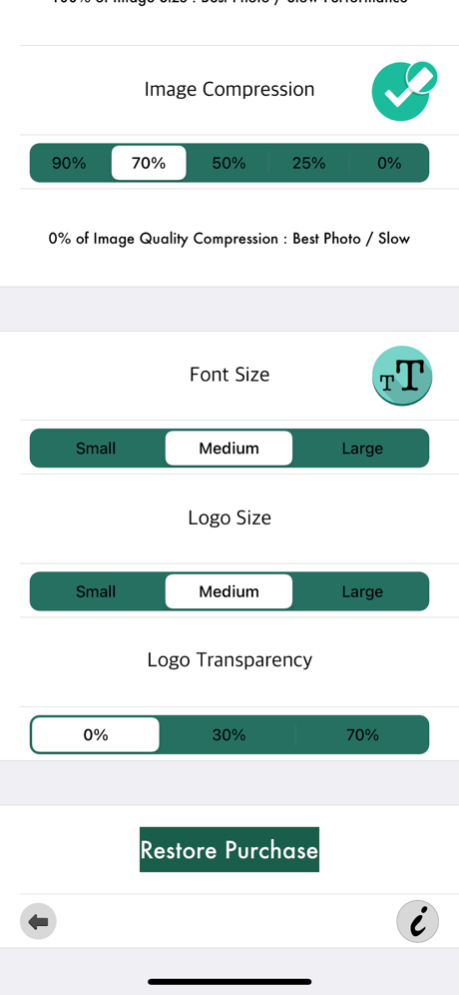Inspection Photo 2.3.1
Continue to app
Free Version
Publisher Description
MADE FOR YOUR BUSINESS
With this App you can manage your inspection with legal photos. The app provides all the necessary tools for activities that require inspections with Legal photos, geolocation, date, time and Notes.
- Function GEOLOCATION and possibilities to stamp GPS data, DATE AND TIME, COMPASS, ADDRESS and custom name directly on every shot/image:
Latitude and Longitude (obtained through the geolocation of the device)
and / or
Date and time (at the time of photo)
and / or
Compass Direction
and / or
Address from Gps
or
Name / User (set menu settings)
or
no WaterMark.
- CAMERA :
Take photos with the volume button,
Add notes stamp to your photo from camera view
Portrait and landscape autorotation
Zoom
Tap To Focus
Torch
Auto flash
- Save photos to "Inspection" Album;
- Function setting QUALITY PHOTOS: compress
0-90%
- Function setting SIZE PHOTOS
20-100%
- Function CONTINUOUS SHOOTING PHOTOS
Within each subsession practice you can take pictures without giving confirmation of a photo the other.
****
New Zoom Function
New Tap To Focus Function
New graphics on Setting Menu
Now you can select the size of Font of Watermarks
Now you can add address to Watermarks
Italian translate
****
*****Now you can open the photo album from Camera in App
*****Now you can share photo from App
****
ATTENTION: some user can't dismiss the keybord when they use the Text Function on Camera.
To dismiss the keyboard simply press "Done" and you confirm the text inserted.
***********Exif Data On File
NEW FEATURE "LOGO": now you can upload your own logo image and print it directly on the photos you take.
You can adjust the size and transparency of the logo.
NEW FEATURE TEXT ON EXIF DATA AND METADATA: The text in the photo will also be saved on Exif data / image file metadata in the "user comment".
- NEW UPDATES AND IMPROVEMENTS ARE WORKING IN PROGESS
Mar 15, 2021
Version 2.3.1
Bug Fix
About Inspection Photo
Inspection Photo is a free app for iOS published in the Screen Capture list of apps, part of Graphic Apps.
The company that develops Inspection Photo is DANIELE BELLATO. The latest version released by its developer is 2.3.1.
To install Inspection Photo on your iOS device, just click the green Continue To App button above to start the installation process. The app is listed on our website since 2021-03-15 and was downloaded 0 times. We have already checked if the download link is safe, however for your own protection we recommend that you scan the downloaded app with your antivirus. Your antivirus may detect the Inspection Photo as malware if the download link is broken.
How to install Inspection Photo on your iOS device:
- Click on the Continue To App button on our website. This will redirect you to the App Store.
- Once the Inspection Photo is shown in the iTunes listing of your iOS device, you can start its download and installation. Tap on the GET button to the right of the app to start downloading it.
- If you are not logged-in the iOS appstore app, you'll be prompted for your your Apple ID and/or password.
- After Inspection Photo is downloaded, you'll see an INSTALL button to the right. Tap on it to start the actual installation of the iOS app.
- Once installation is finished you can tap on the OPEN button to start it. Its icon will also be added to your device home screen.